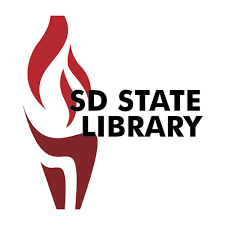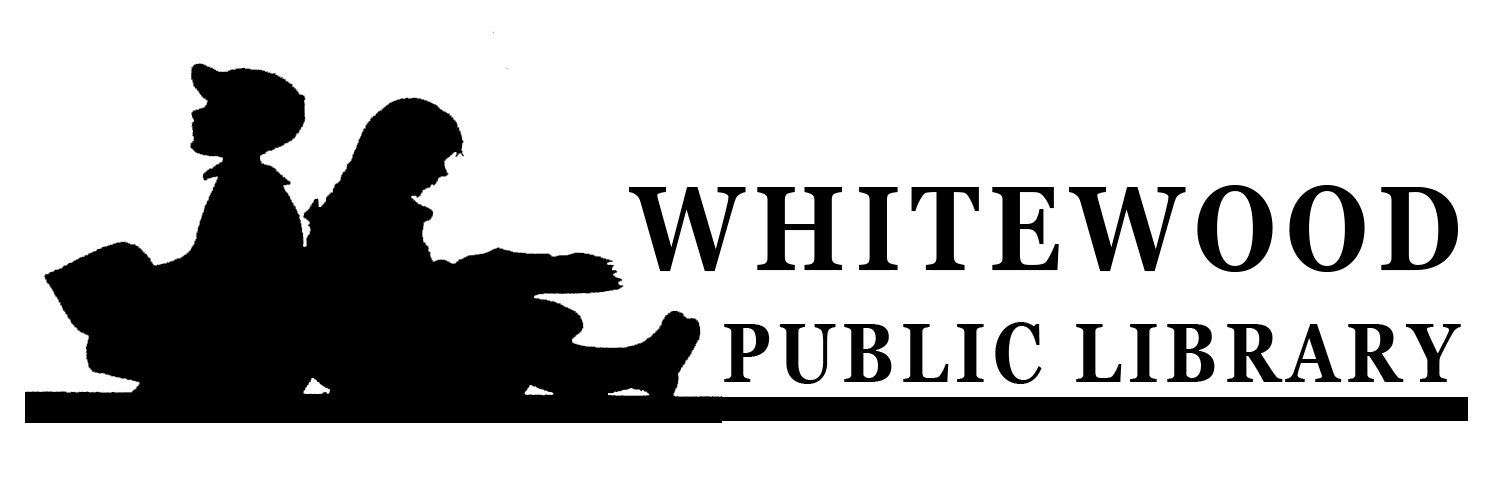Our Free Resources
Empowering the Community Through Knowledge
At the Whitewood Public Library, we are dedicated to providing a wealth of resources to patrons of all ages. From toddlers to seniors, everyone can find something valuable in our collection. Our library is a hub of learning and community engagement, where you can access books, digital resources, and participate in a variety of educational activities.
Our Resources
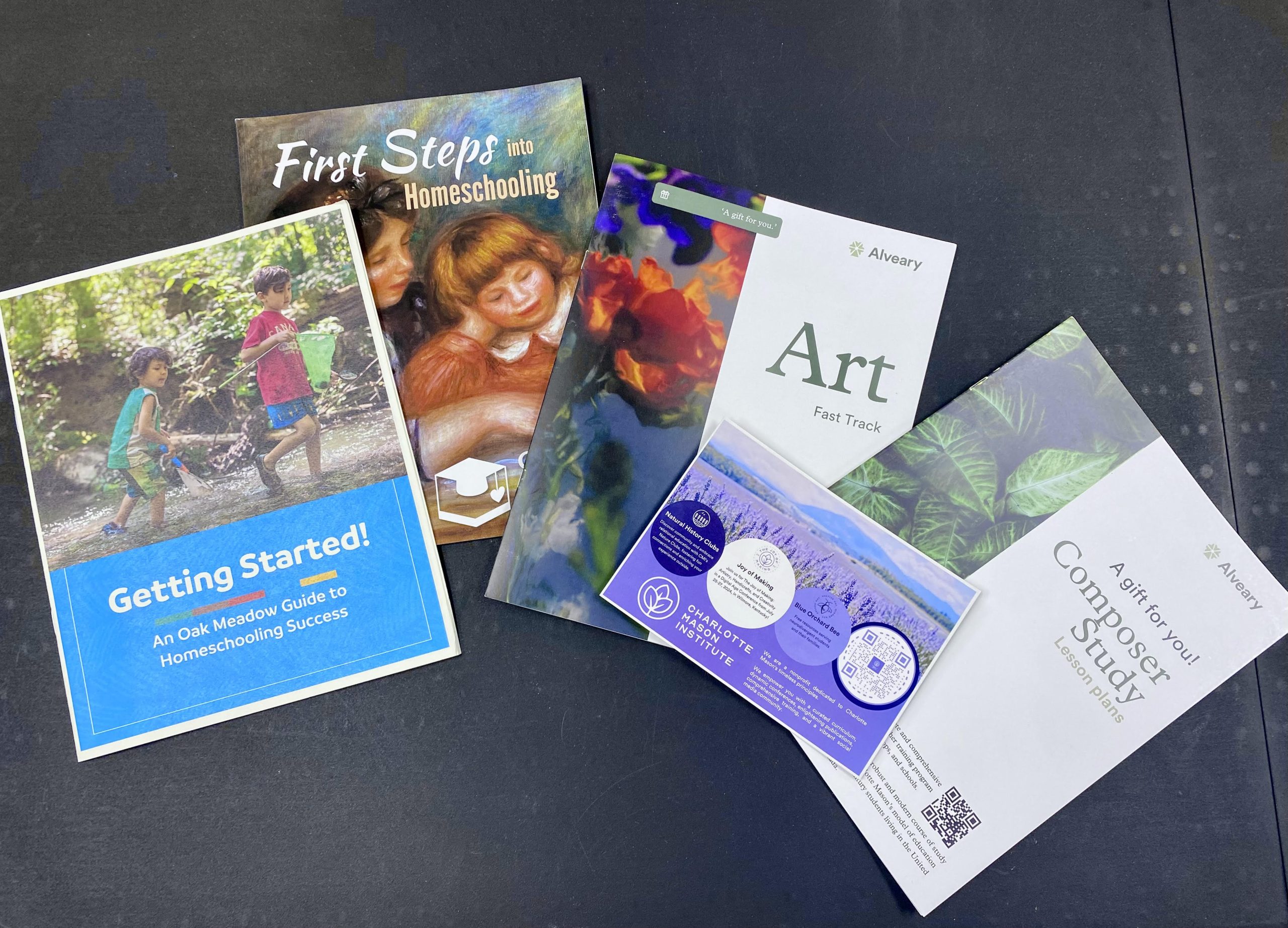
Homeschool Resource Section
The Homeschool Resource Section is a wonderful educational resource for local teachers, tutors, and parents. It is comprised of two parts:
- Curriculum (Not Available for Checkout): A collection of various homeschool curricula is available for parents to browse when making decisions about curriculum purchases. These resources allow families to explore different options without the commitment of buying them.
- Hands-On Materials (Available for Checkout): This section includes educational resources like flashcards, math materials, educational technology, puzzles, etc. Items are available for checkout for 3 weeks at a time.

Imagination Library
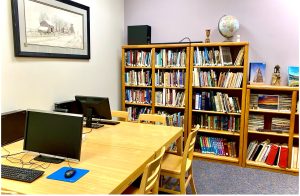
Adult Resource Center
The Adult Resource Center is available for public reservations. Perfect for small meetings, Bible studies or tutoring!
Call Whitewood Public Library at (605) 269-2616 to reserve it
Free E-Books and Audio Books
Download free eBooks and audiobooks directly to your portable devices and computers through our Libby app. Thousands of titles are currently available, including recently published.
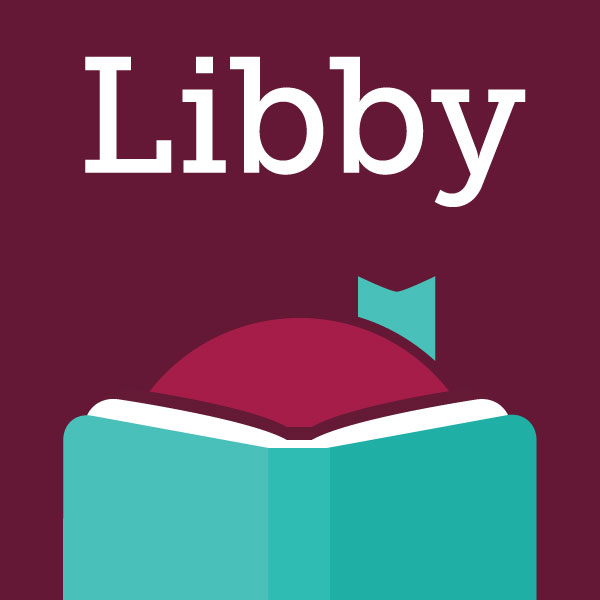
State Park Pass for Loan
The 2024 State Park pass has arrived! This is available for patron check out for up to 3 days and a patron may only check out the license once per month. Enjoy your State Parks!

Database Quick Guide
How can I access the databases?
• Instantly, without a login, anywhere in South Dakota’s geographic borders.
• Out-of-state using your local library card or SD State Library eCard. Login required.
Go to library.sd.gov > “ELECTRONIC RESOURCES” OR visit your library website.
Learn how to use the databases
• Go to library.sd.gov/LIB/ERD to learn more about the resource,
including webinars & tutorials.
• Contact your local library to learn more.
Visit library.sd.gov > “ELECTRONIC RESOURCES” for a complete list of databases in alphabetical order